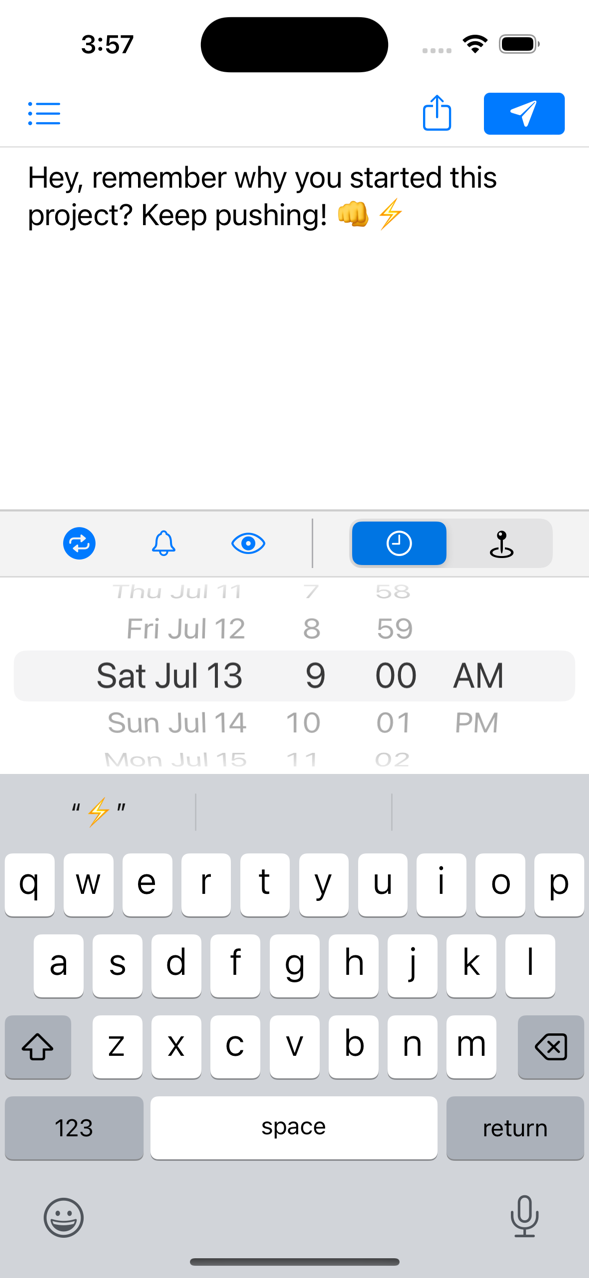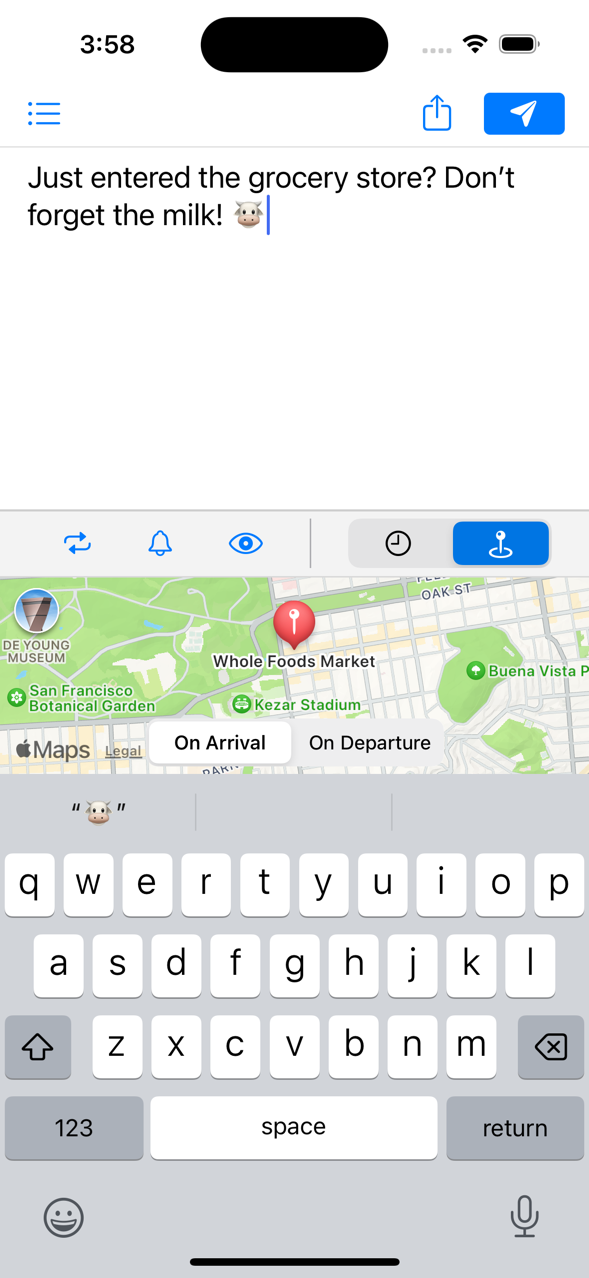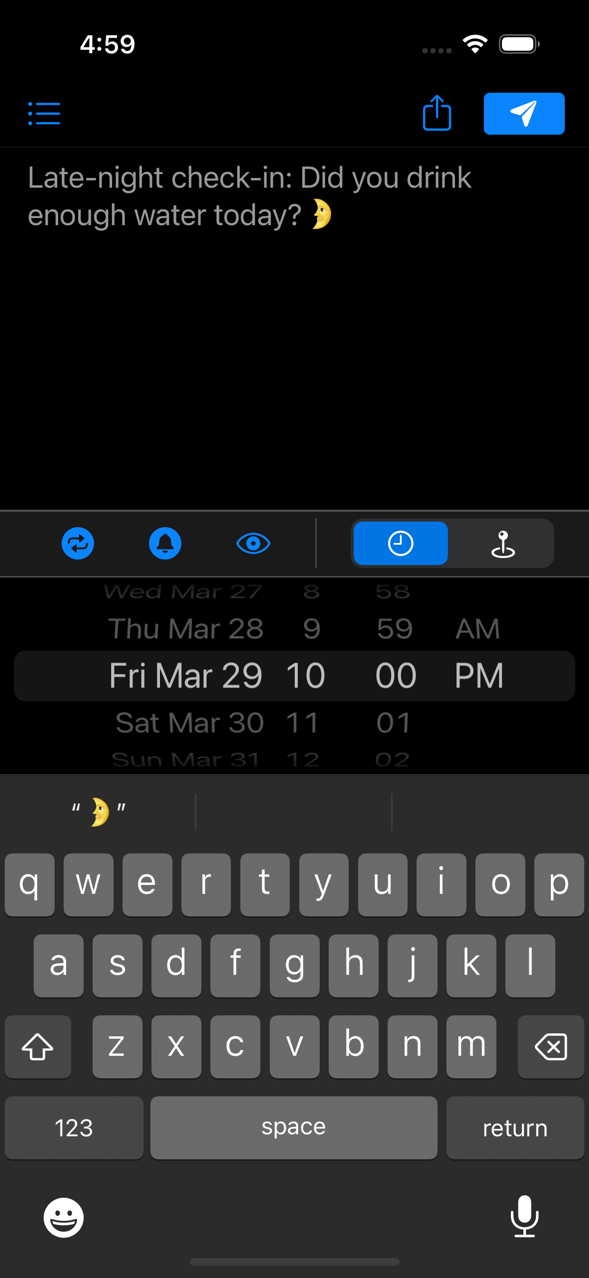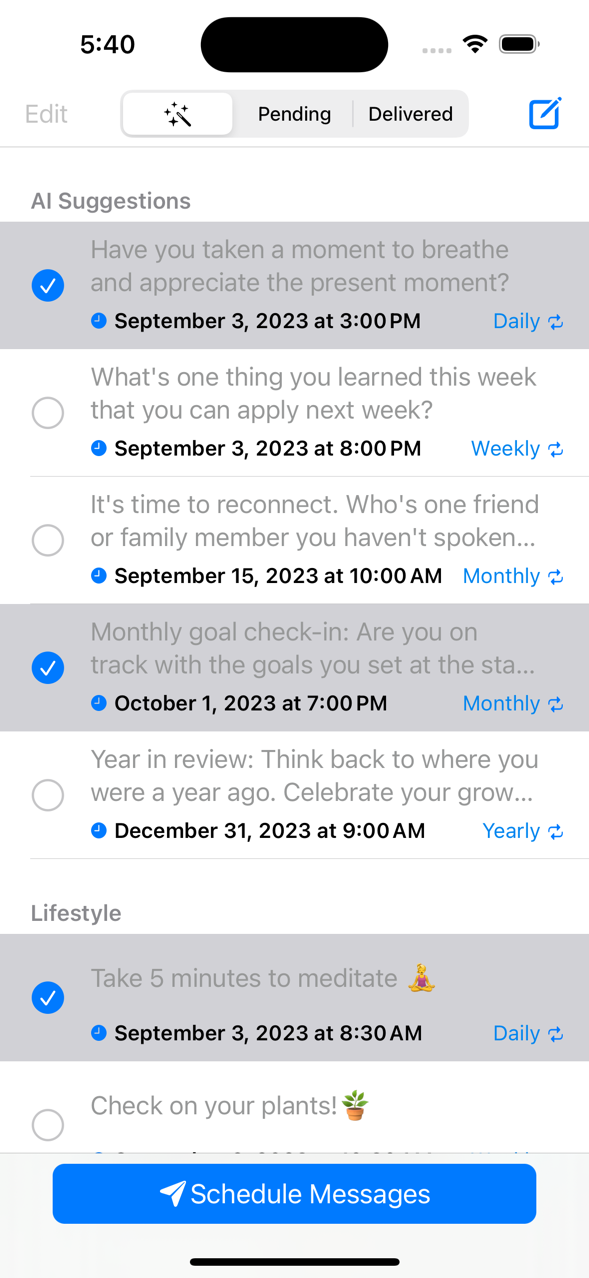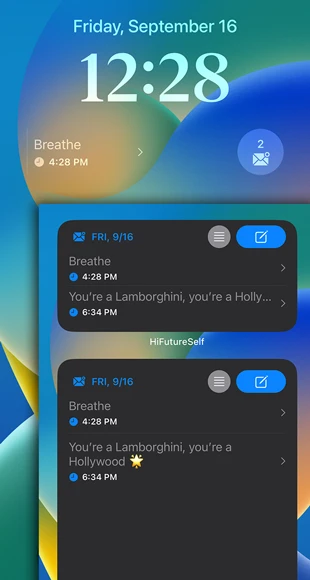Send Messages To Your Future Self!
Type a message, select a time (or location), and press Send. Your message will appear in the future as a notification text reminder.
With HiFutureSelf, you’re not just setting reminders; you’re sending timely and motivational messages to your future self. Always get that perfect pick-me-up exactly when you need it!