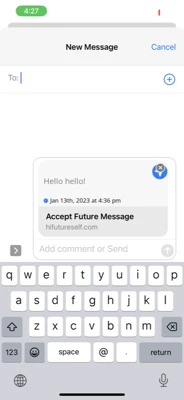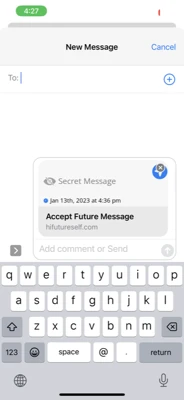Tap on the Visibility Icon
Launch HiFutureSelf, write a message, select a time/location and tap on the Visibility Icon icon in the tool bar.
The icon will switch to "secret" mode

With HiFutureSelf, you can send visible and secret message invites to your friends!
You can schedule messages for a specific date and time or location, mark it as secret, and you or your friend will be surprised with a hidden message at the perfect moment. This feature can be a great way to add a little bit of fun and excitement to your day.
Launch HiFutureSelf, write a message, select a time/location and tap on the Visibility Icon icon in the tool bar.
The icon will switch to "secret" mode

Secret Messages will stay hidden for your friends! They won't be able to see the content of the message until the message arrives!

Send your message invites via iMessage to your friends. They will be able to tap on the invite to accept them into their HiFutureSelf app.